Table of Contents
If you’ve been invited to the Futr AI platform and looking for guidance on how to log in, you’ve come to the right place! In this article, we will walk you through the simple steps to access your Futr AI account.
New Users #
If you haven’t logged in before follow these simple steps:
- Open your inbox and find the email from hello@futr.ai
- Click ‘Get Started’
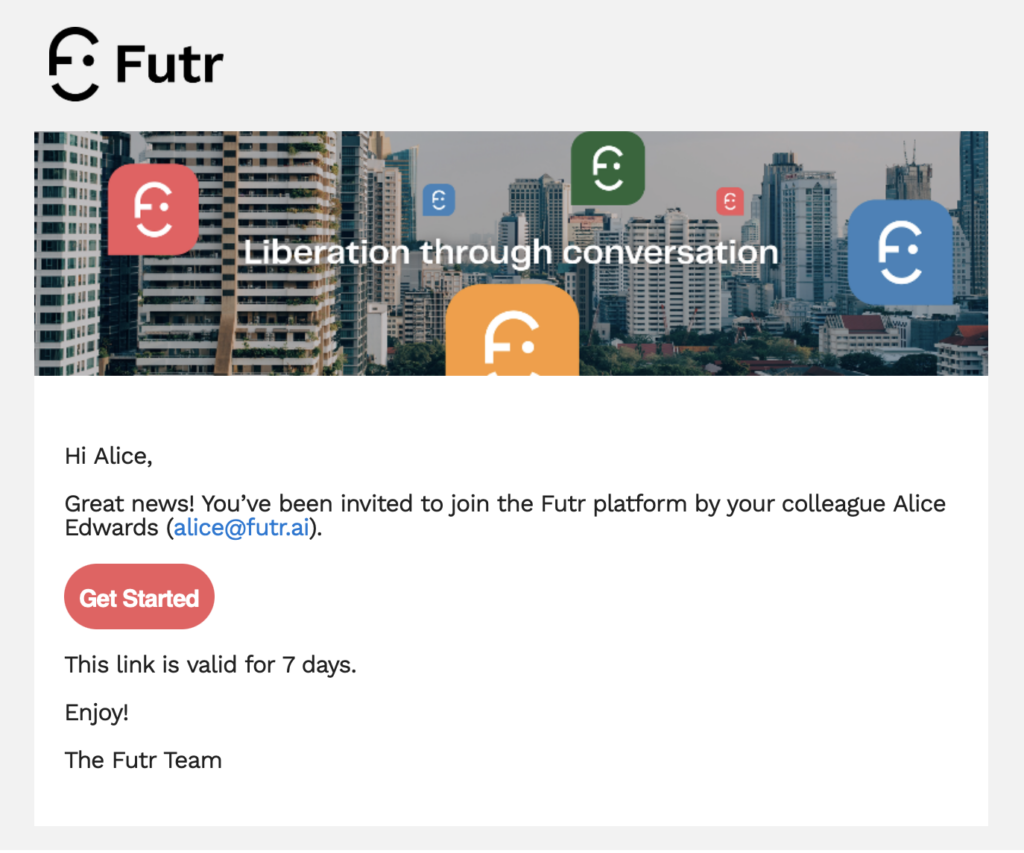
- Create a unique password and press ‘Submit’

- Now that your logged in, your good to go!
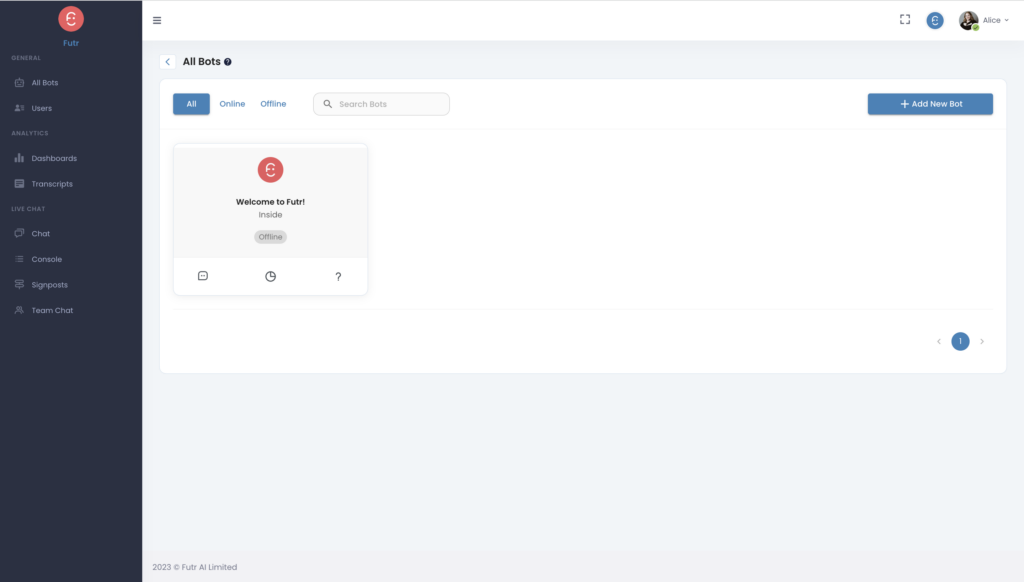
Existing Users #
- Step 1: Open your preferred web browser
- Launch your web browser, whether it’s Google Chrome, Mozilla Firefox, Safari, or any other browser of your choice. Ensure that you have a stable internet connection to avoid any disruptions during the login process.
- Step 2: Visit the our Portal
- Step 4: Enter your credentials
- Enter your registered email address or username in the designated field. Make sure to double-check the information for accuracy.
- Next, enter your password in the respective field. Take care to enter your password correctly, as it is case-sensitive.
- Step 5: Click on the login button
- Once you are confident that you have entered the correct credentials, click on the login button. This will initiate the login process.
- Step 6: Your in and ready to go!
Remember to keep your Futr AI account credentials confidential and avoid sharing them with anyone to protect your privacy and data.

