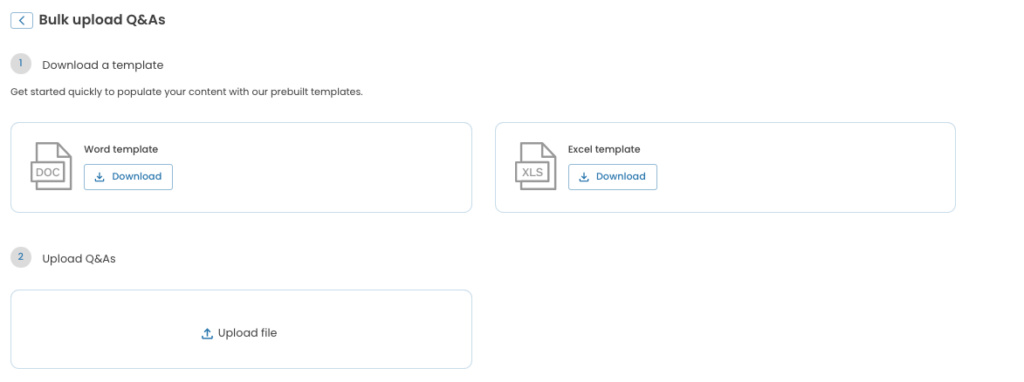In today’s fast-paced digital landscape, businesses are constantly seeking innovative solutions to enhance customer support efficiency and deliver seamless user experiences.
With Futr cutting-edge technology, you can effortlessly scale your support operations, save valuable time, and provide exceptional customer satisfaction.
Traditionally, managing a vast volume of customer queries could be overwhelming, time-consuming, and prone to errors. However, our bulk upload Q&A process offers a transformative solution. By leveraging our intelligent platform, businesses can efficiently handle large volumes of frequently asked questions (FAQs) and deliver accurate responses, all while reducing manual efforts and enhancing the overall customer experience.
Step 1: Select ‘Bulk Upload’ from the Q&A page.

Step 2: Select your chosen template (Word or Excel)
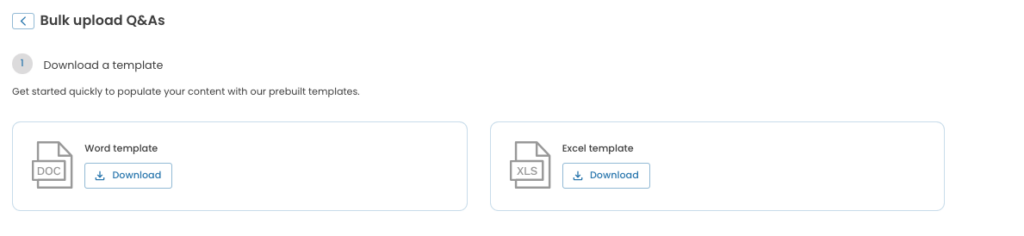
Alternatively, you can download them here:
Step 3: Add your Questions and Answers
- Some best practice tips include:
- Ensure that your uploading up to 500 characters per answer
- Only include text-based answers, you can add images, attachments, videos and buttons once they’ve been uploaded
- Our questions are connected by having the same answer. So if you have utterances or alternative questions that you’d like linked together, just ensure you have the exact same answer and we’ll automatically do it for you.
Step 4: In the platform ‘Upload your File’ and your questions will be published.