Creating a QR code is a simple, yet effective way to advertise your chatbot, while driving awareness and increasing usage.
The QR code allows customers to be directed straight to your chatbot on your website. Follow the steps below to create your very own QR Code:
- Visit www.qrcode-monkey.com
- Insert the URL you would like to create a QR Code for
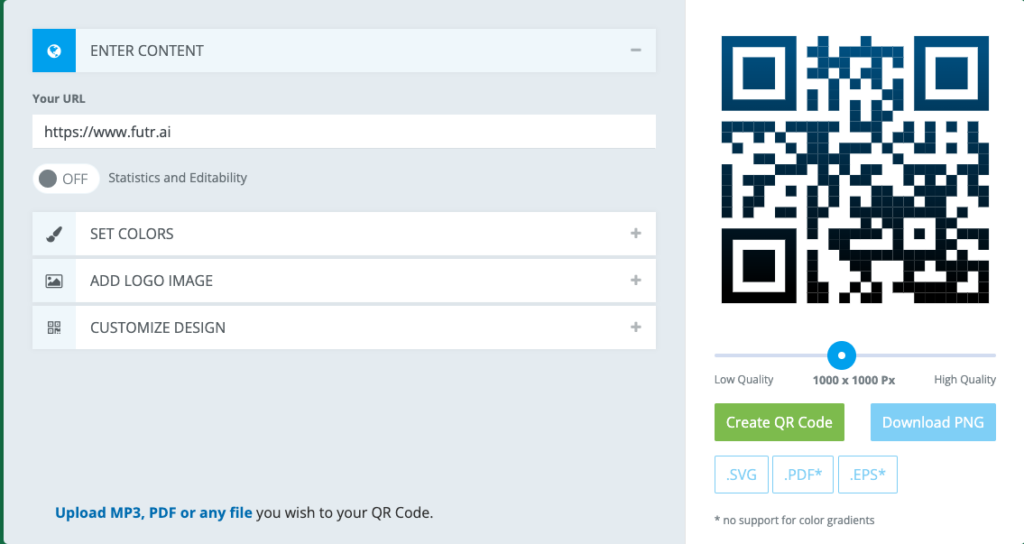
- Use the ‘Set Colours’ tab to customise your QR code. Although, a classic black code works well
- There is also an option to include your logo in the code. Select ‘Add Logo Image’ and upload your photo. (This needs images adding into)
- Select ‘Customise Design’ if you would like to change the look of your QR code
