Table of Contents
When it comes to using Futr, setting up your profile correctly plays a vital role in maximizing its potential.
By ensuring your personal information is accurate and adding relevant details, you can unlock numerous benefits and enhance your overall experience.
Top Tips: #
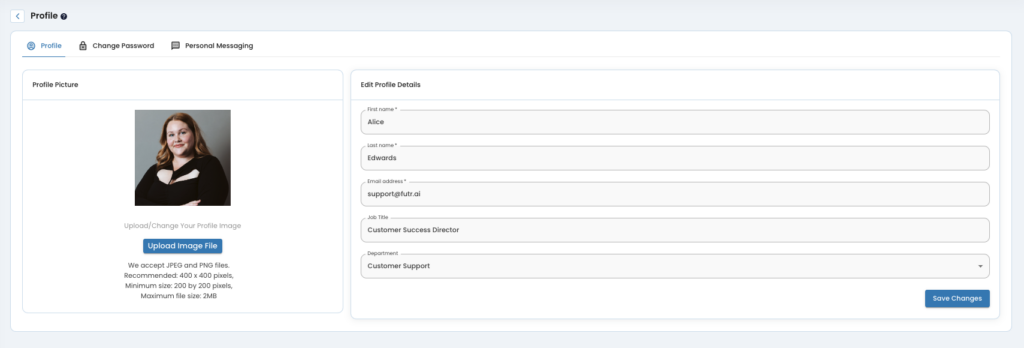
Check your Personal Details #
- To start, it is essential to provide your correct first name, last name, and email address while setting up your profile. Accurate personal information helps others easily identify and connect with you.
- It also ensures that any notifications, updates, or invitations related to your account are received promptly, preventing important messages from being missed.
Profile Picture #
- Adding a profile picture is a powerful way to personalize your profile and make it more engaging. Choose a professional and friendly photo that represents your personal brand and helps establish a positive first impression.
- As a quick note, this image will not be shown to customers via your chatbot, this is for internal use.
Job Title #
- When completing your profile, be sure to include your current job title. Your job title serves as a snapshot of your professional expertise and provides important context to others who interact with you.
Selecting Your Department #
- Selecting your department helps Futr understand and report on usage against role and department types. By selecting your department, Futr is able to better understand trends in engagement to further customise the platform and user experience.
In conclusion, taking the time to set up your Futr AI profile properly is a worthwhile investment!!
By ensuring your personal information is accurate and adding relevant details such as a profile picture, job title, and department, you unlock numerous benefits.
So, go ahead and create a profile that truly represents your professional identity, and harness the power of Futr to connect, collaborate, and succeed.
