In any organization or platform, it is crucial to establish proper user roles and permissions to ensure efficient access control. By defining and managing user roles effectively, you can provide the right level of access and functionalities to different individuals based on their responsibilities and needs.
In this article, we will explore the process of setting up and managing user roles, focusing on a platform that offers two roles: Organizational Admin and Users with customized access.
These roles determine what actions a user can perform, what features they can access, and what data they can view or modify. By defining roles, you can maintain security, protect sensitive information, and streamline workflows by providing access only to the necessary functionalities.
In the platform, we have two primary roles:
Organizational Admin #
- As the highest level of access, the Organizational Admin has complete control over all features, functionalities, and data within the platform. This role is typically assigned to individuals responsible for managing the platform’s overall settings, user management, and system configuration.
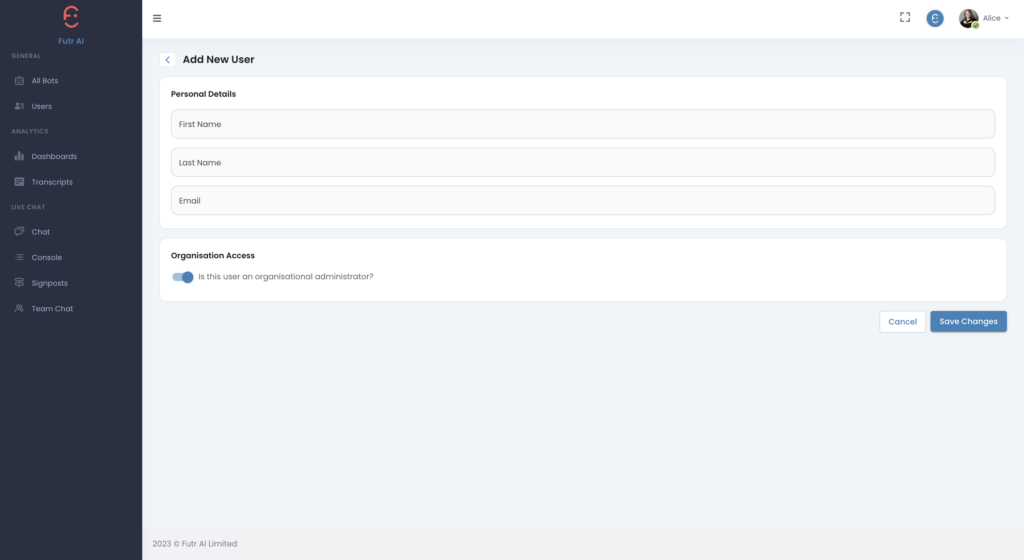
Users #
- Users have customized access based on their specific needs and responsibilities. Their access is restricted to certain features and functionalities relevant to their role within the organization. Each feature can be toggled on and off.

