Table of Contents
Having trouble logging in to your Futr account can be frustrating, but there are several steps you can take to regain access. This guide will walk you through three key journeys to help you resolve login issues effectively.
The methods covered include resetting your password via the login page, contacting support via email, or initiating a live chat through the support bot within the Futr platform.
Let’s get started!
Using the “Forgot my password” option on the login page: #
- Navigate to: https://portal.futr.ai/login
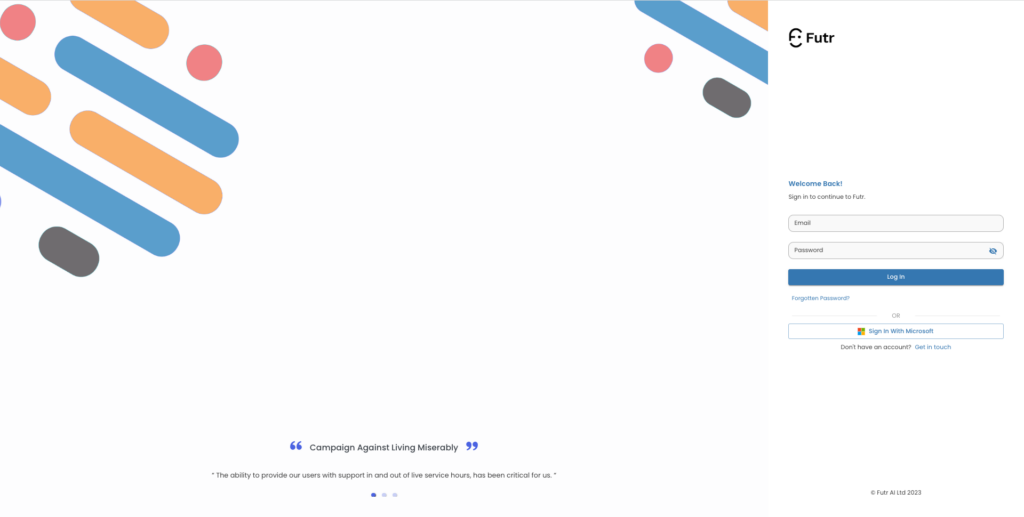
- Look for the “Forgot my password” and click on it
- You will be redirected to a password reset page. Here, you will need to provide the email address associated with your account and then press ‘Reset’
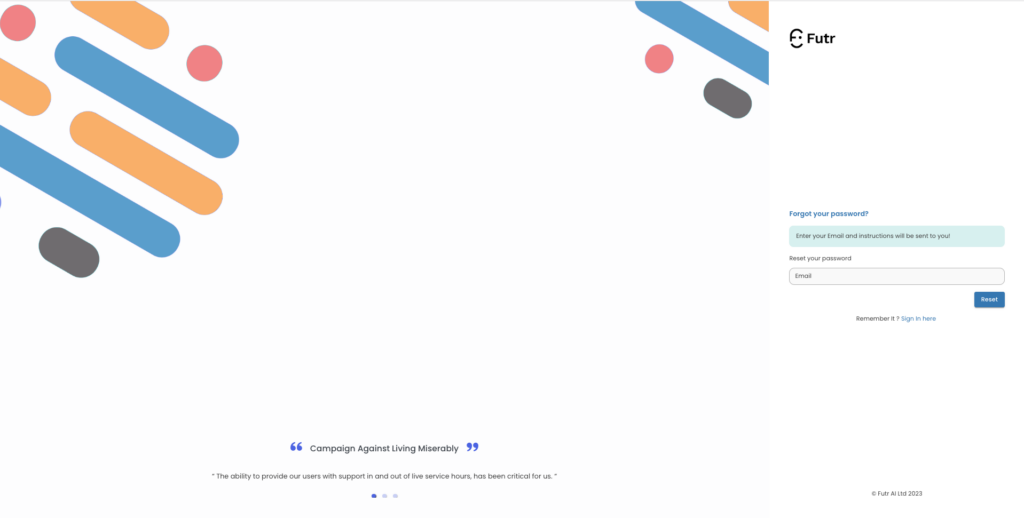

- After submitting your email address or username, check your email inbox. You should receive an email with instructions on how to reset your password. If you don’t find the email in your inbox, make sure to check your spam or junk folder as well.
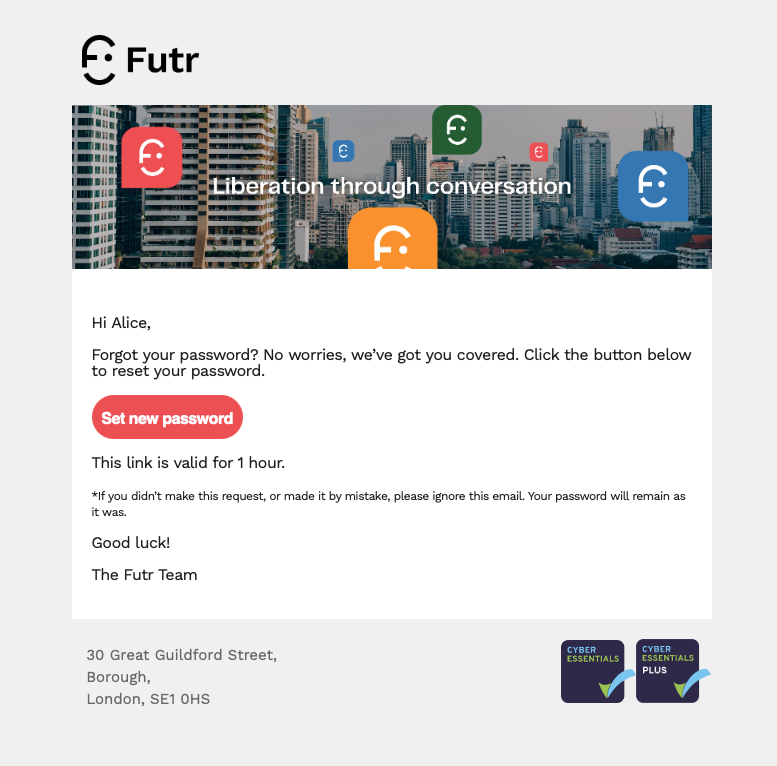
- Open the password reset email and follow the instructions provided (simply click on the button to proceed with the password reset process).
- You will be directed to a password reset page. Enter a new password that you would like to use for your account. Make sure to choose a strong password, combining letters, numbers, and special characters for enhanced security.
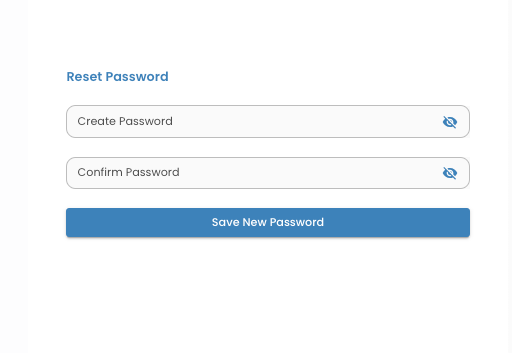
- Once you’ve entered your new password, confirm it by typing it again in the designated field.
- After confirming the new password, submit the form or click on the “Save New Password” button to complete the password reset process.
- You should receive a confirmation message stating that your password has been successfully reset. You can now use your new password to log into your account.
Contacting Support via Email (support@futr.ai) #
- Open your preferred email client or webmail service and create a new email message.
- In the “To” field, enter support@futr.ai. This is the official support email address for Futr.
- Clearly explain the problem you’re facing with logging in to Futr. Provide as much detail as possible, including any error messages you may have encountered.
- To help support assist you more effectively, include your full name, registered email address, and any other account details they may require.
- Once you have composed the email and reviewed it for accuracy, click on the “Send” button to dispatch your message to the support team.
- Futr’s support team will review your email and respond to your inquiry as soon as possible. Be patient while waiting for their reply, which may include instructions to resolve the login issue.
Start a Live Chat #
- There are two locations where you can start a live chat for additional support:
- From our primary website: https://futr.ai/
- Within our platform: https://portal.futr.ai/
Pimary Futr Website: #
- To access the bot, simply navigate to our website and click on the bot in the bottom right
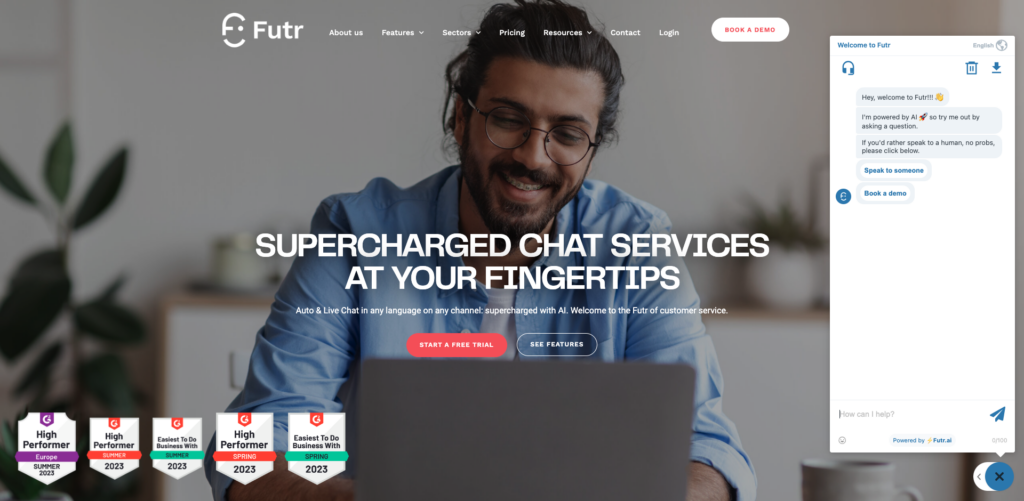
- Click on the headphones or the button ‘Speak to Someone’ and fill out the pre-live chat form
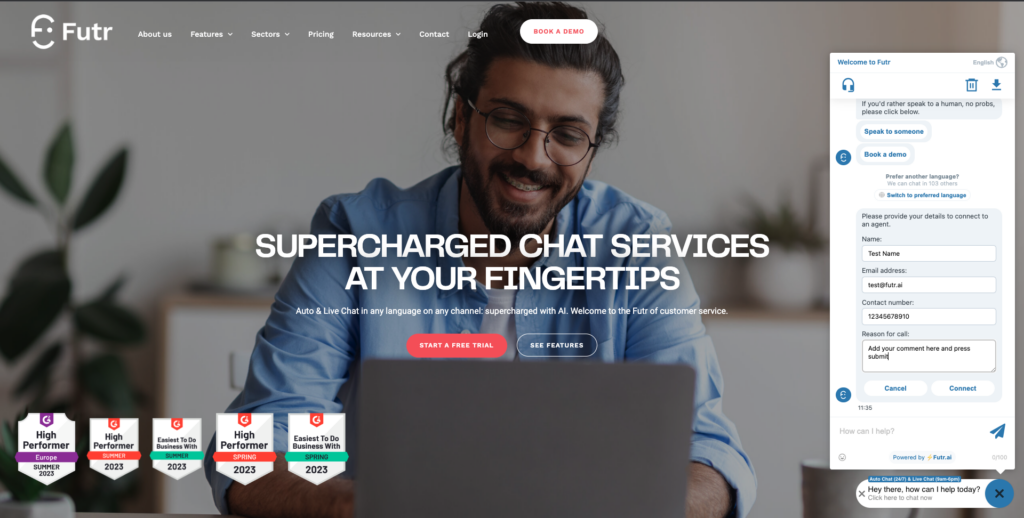
- Once you press ‘Connect’ a member of the team will be able to help support you
Futr Platform Support Bot: #
- If you are unable to log in, get one of your colleagues to log in to their Futr account
- Navigate to the top right-hand side menu and click on the Futr Icon to activate the pop-up

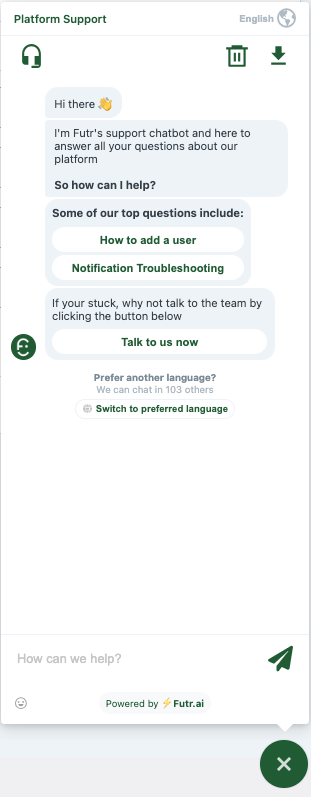
- Click on the headphones or the button ‘Talk to us now’ and fill out the pre-live chat form
- Once you press ‘Connect’ a member of the team will be able to help support you
