Here at Futr we pride ourselves on being able to constantly bring new and exciting updates and features to our platform. We are on a mission to fix customer service and simplify access to services for everyone. However, a key part of improving access is also reducing digital exclusion.
This is why we are constantly reviewing and updating the features and functionality of our chatbots, to ensure that we’re increasing accessibility for all. The design, appearance and functionality of our chatbot pop-up are key in helping us achieve our mission of democratising access and making services more accessible.
The web content accessibility guidelines, also known as WCAG, gives web developers, businesses and content developers the latest accessibility guidelines. WCAG 2.1 builds up from WCAG 2.0 and acts as an interim measure to reflect changes in the web since 2.0 (while we wait for WCAG 3.0 guidelines to come).
In this post, we will share with you some of our latest chatbot pop up updates, in compliance with WCAG 2.1 guidelines. Some of the features we have introduced include navigation menus, accuracy for screen readers, status messages and expandable pop up and more.
Screen readers:
The updates to our new pop-up now have Accessible Names so screen readers can tell users how the chat pop up is organised.
For example, the screen reader will be able to tell a user what button, menu, list, or search bar it’s accessing and what is does. This is a key difference between accessibility in WCAG 2.0 and WCAG 2.1, to better help label properties as key elements, allowing screen readers further functionality in a cohesive manner.
As an example, in the pop up, visual labels and text descriptions such as “Chat to someone” or a button with the action to “Make an appointment” must be the same as the Accessible Name so that users who are using screen readers can accurately interpret the pop up and interact with it.
Status messages:
Status messages, help users better grasp a change in status if an action is occurring. The criteria in WCAG 2.1 addresses this by allowing users to hear status changes when they occur. E.g., if a person is changing position in a queue, the user will hear it. This is done by adding roles or properties to different status messages.
On Futr’s new pop-up, if a person is in a queue to connect with a live agent, status messages will now appear in two places. When the chat pop up is open, it will be at the top of the chat pop-up and when the chat pop-up is minimised, the status message will appear on the pop-up icon in the bottom right-hand side of the screen.
Expandable pop up
Depending on the environment of the chatbot, it can now be expandable. What we mean by that is the pop up itself will resize to help users view information easier. For example, if the chatbot is displaying lists of information on a desktop, it will expand according to the screen display, or if a user zooms into the webpage to give better visualisation.
Alternatively, the pop up can also be expandable to help with larger text conversations like live chat. If you are viewing information which has more content, like lists of information, this will automatically expand. Similarly, if someone is having a more detailed conversation with a live chat agent, the pop up will expand to make it easier for the user to share and read more detailed information.
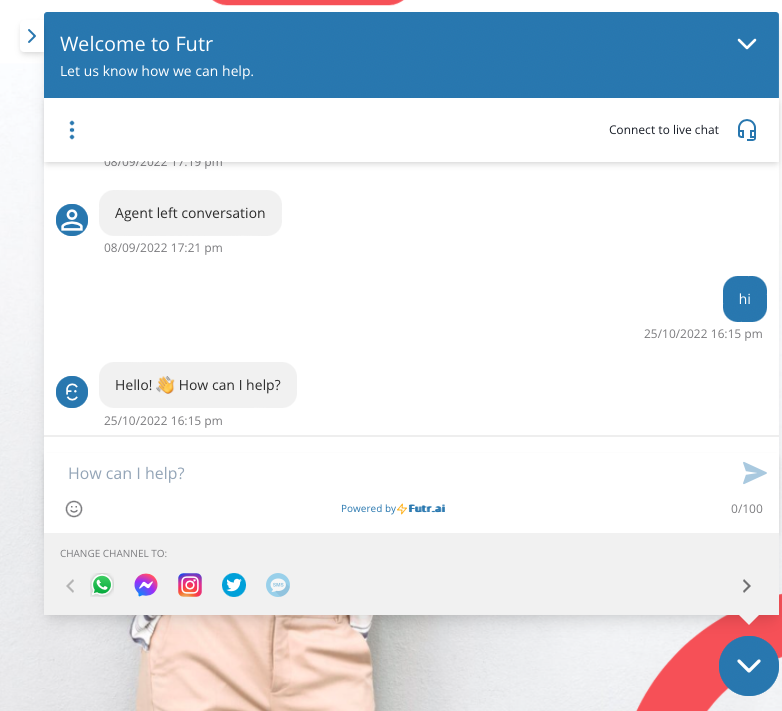
Fully multilingual
The chatbot is now fully multilingual. What we mean by this is, is that if a user switches their primary language choice, instead of the chat just auto translating, the whole popup including buttons and menu items will change too. This is helping to improve the accessibility of the chat pop up itself so that users can easily navigate in their chosen language on the chatbot.
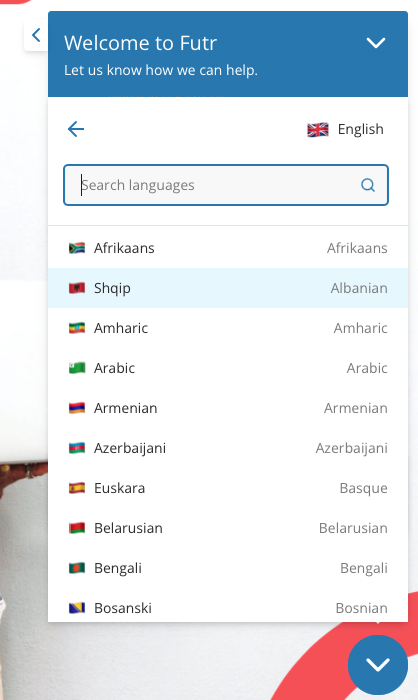
Feedback on answers
Although the chatbot already has survey functionality, we’ve taken this a step further by offering instant, in the moment, feedback on answers. This allows you to collect more specific feedback on answers, which can help you improve the content of your bot. After an answer, users can press a thumbs up or down which will value each answer.
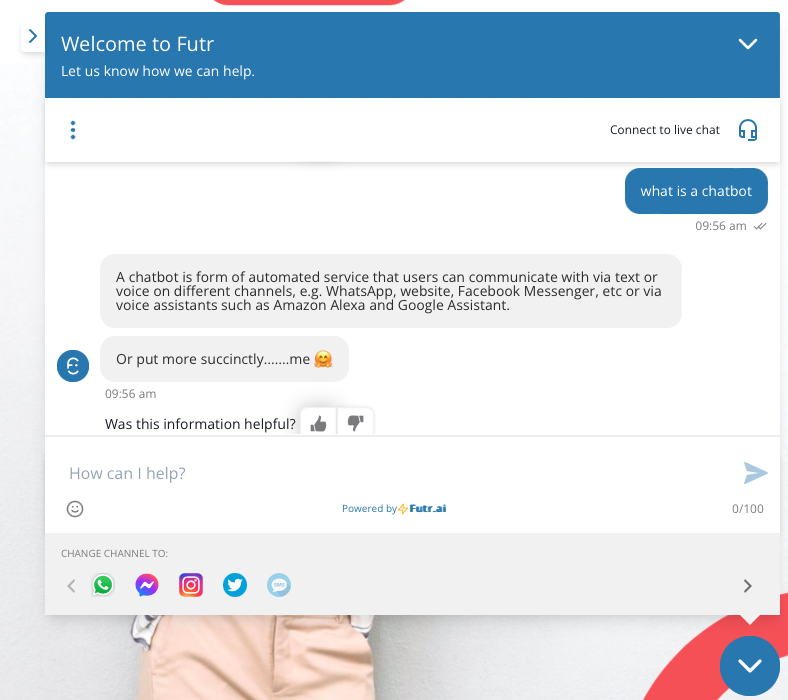
Navigation menus:
A new navigation menu on the top of the pop up complies with the latest WCAG 2.1 compliance guidelines. This menu is where users can easily access different action items such as changing language, clearing transcripts and downloading transcripts.
Social channel icons
The inclusion of social channel icons such as WhatsApp, Facebook Messenger, Instagram and more, are now clearly visible from the bottom of the chatbot so that users can easily connect to the channel of their choice. If a user clicks on a channel, a QR code will appear within the pop-up which links directly to the channel chatbot.
New bespoke quick action:
The new pop-up also offers the possibility of a bespoke “quick action” button. For certain services where safety and privacy are a priority or concern, this button can be customised to help give users the ability to perform a quick action. That could be redirecting users to another website to protect privacy, or it could be an escalation button for something like crisis management.
To find out more, please reach out and book in a call with one of our awesome team.

